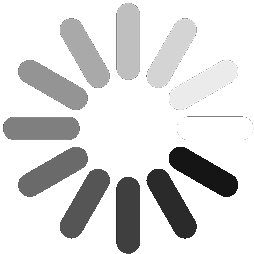virtually PLAN YOUR WEDDING EVENT FROM YOUR PHONE OR COMPUTER
- Easily build your looks online and invite everyone for sizes and payment
- Create the Perfect Groom and Groomsmen outfits!
- No in-store visits required
- Track your event online from start to end
- Orders delivered 14 days before your event

No upfront payment required
No in-store visits
No dropping off the garments the day after… you own it
WE’VE CREATED THE PERFECT WEDDING ONLINE MANAGEMENT SYSTEM
No upfront payment required
No in-store visits
No dropping off the garments the day after… you own it
Creating an event is 100% FREE. No payment is required until everyone places an order. We just want to help gentlemen get organized for their special events and style them along the way.
When you’re looking for the best suit and tuxedos at affordable prices and a convenient online ordering system that can manage planning for special events, we give you complete control through our customized online event management system. Some of the benefits include:
- Advanced planning and organization
- Easily build your looks online for everyone and invite them
- Avoid multiple store visits with your groomsmen
- Track your event online from start to end
- Orders delivered 14 days before your event
There is no charge if you cancel your event.
You can create your event anytime. However, in order to guarantee everyone’s order is delivered 14 days before your event date, we recommend creating your event 45 days before your event date.
It’s really easy. Simply click on CREATE EVENT, enter a few event details, select looks for everyone and you’re done.
Yes. You can mix and match suits, shirts, neckwear and accessories to create the perfect look for your event. We also offer complete packages curated by our in-house designers.
Log in to your account. Click MY EVENTS. Locate the event you want you make changes to and click DETAILS to view complete details of your event. Select EDIT to make changes to your event.
Making changes to your groomsmen or members’ info is easy. You can change your member’s names, emails, phone numbers and assigned looks.
To change or update a member’s information:
1. Log in to your account.
2. Select MY EVENTS from your account dashboard. Locate the event you want you make changes to and select DETAILS to view details of your event.
3. Under event details, Scroll to your members information section and select EDIT (on computer or tablet) or tap the three vertical dots (on mobile) to display more options.
4. Select EDIT to make changes to your members info and save your changes.
You’ll have an option to automatically send an email or SMS alert to members after your updates have been made.
5. To add another member
You can send reminder invitations to members in your event from your phone, tablet or computer or contact us to send an event invitation email to your desired event members.
To send reminder invitation to members online, simply:
1. Log in to your account.
2. Select MY EVENTS from your account dashboard. Locate the event you want you make changes to and select DETAILS to view details of your event.
3. Scroll to your members information section and select EDIT (on computer or tablet) or tap the three vertical dots (on mobile) to display more options.
4. Select REMIND to send an invitation email and text message to your member.